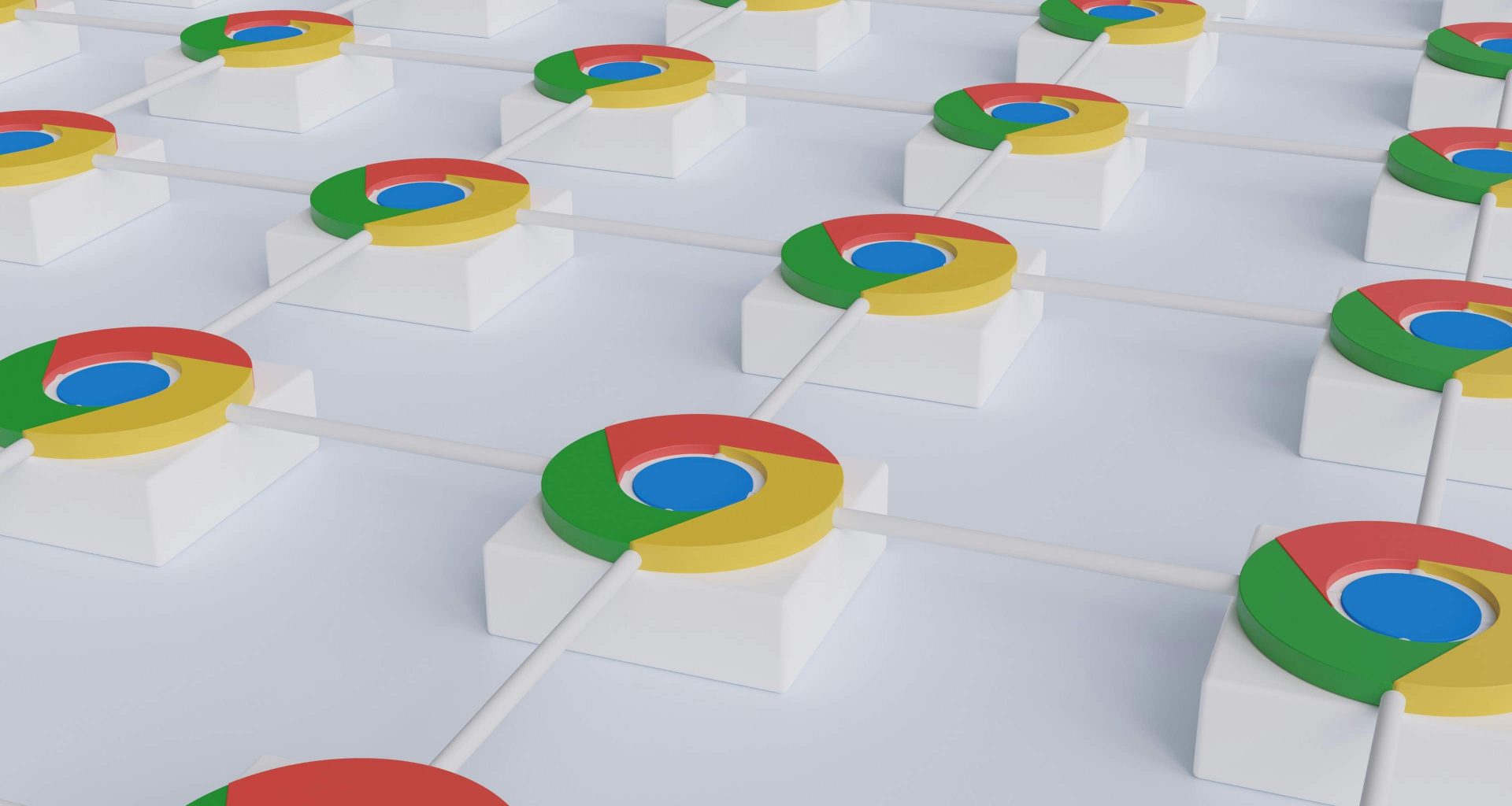Google is infusing its Chrome web browser with artificial intelligence (AI), bringing users a trio of innovative features designed to enhance organization, personalization, and assistance. The company’s announcement reveals a glimpse into the future of browsing, offering smart tab organization, personalized themes, and an AI-powered writing assistant.
The new writing assistant in Chrome taps into Google’s experimental AI search experience, SGE (Search Generative Experience). This feature allows users to receive help in drafting emails with different tones, lengths, and styles. Now, this experimental capability will extend to Chrome, enabling users to seek assistance when writing forum posts, online reviews, and more. By right-clicking on a text box or field and selecting “help me write,” users can access this still-experimental feature in the upcoming Chrome release.
Google envisions users utilizing the writing assistant for a range of tasks, from business reviews and friendly RSVPs to formal inquiries and posts on online forum sites. The AI-driven suggestions aim to enhance the writing experience, offering tailored assistance based on user input.
For users overwhelmed by numerous open tabs, Chrome’s Tab Groups feature is a lifesaver. However, organizing these groups manually can be a hassle. With the introduction of the new Tab Organizer, Chrome takes the initiative by automatically suggesting and creating groups based on open tabs. By right-clicking on a tab and selecting “Organize Similar Tabs,” users can leverage AI to simplify the tab management process. The AI will also suggest names and emojis for the created tab groups, making them easy to locate. This feature aims to assist users during online shopping, research, trip planning, and other tasks that often result in a multitude of open tabs.
Google is revolutionizing the way users personalize their Chrome browsers with the AI Theme Creator. This feature employs the same text-to-image diffusion model as the generative AI wallpaper experience, allowing users to generate custom themes based on subject, mood, visual style, and color. By selecting the “Create with AI” option in the “Customize Chrome” side panel and clicking “Change theme,” users can embark on a journey of aesthetic personalization. This feature goes beyond the traditional theme choices, enabling users to create a theme that aligns with their current vibe.
While the writing assistant is set to debut in the next Chrome release, the tab organizer and AI theme creator are already rolling out over the next few days in the U.S. on both Mac and Windows with the current Chrome release (M121). Users can access these features by signing into Chrome, selecting “Settings” from the three-dot menu, and navigating to the “Experimental AI” page. As these features are experimental, they won’t be available to enterprise and educational customers at this time.
Google promises more AI and machine learning (ML) features for Chrome in the coming year, with integrations planned for its new AI model, Gemini, designed to further streamline web browsing. The latest update positions Chrome as a dynamic, AI-powered browser, continually evolving to meet users’ changing needs.
Image credit: Unsplash